Download The Whole Site
Ed Edgar
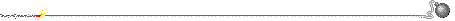
To keep your phone bills down I've put the whole site (193 files last count) in a single compressed ("zipped") file. You can download this, decompress the files and save them on a floppy-disk or on your computer's hard drive. That way you can use the site without being connected to the internet, on any computer equipped with an internet browser. This is easier than it might sound, so read on!
If you have decompression software like Winzip and you know how to use it, you can download the non-self-extracting zip file monkeyzip.zip (707kB) and decompress it yourself. If you're using a Mac, you can decompress the files using the Stuffit Expander.
If you don't have decompression software, you'll want the compressed files to come with a little program that decompresses them for you and saves them in the folder of your choice. In that case you'll want to...
Download the self-extracting zipped file monkeyzip.exe (736kB) (This only works if you're on Windows. Sorry.).
This procedure is pretty self-explanatory, but I'll run through it just in case, in pitiless detail:
- Click on the "monkeyzip.exe" link above. Your browser should ask you to choose whether to run the program straight away or to select a directory and save it on disk.
Running it straight away without saving it works fine, allowing you to skips steps (3) and (9). But be aware that the "monkeyzip.exe" file is a program, and programs can carry viruses. Unlikely, but not impossible. For the record, I recommend that you save it on disk and do a virus-check before you run it. Ignore this recommendation at your own risk.
- The download will normally take five minutes or so.
When it's finished downloading, you can disconnect from the internet if you want to.
- To run the program which decompresses and copies the files, open the directory where you just saved it and double-click on the "monkeyzip.exe" icon.
- You might get a message or two concerning authenticity codes and the licensing and registration of "Winzip". You can ignore them. Just hit "OK" or whatever.
- You will then be asked to select the directory where you want to put the newly decompressed files. If you don't change anything, it will try to save them on Drive A: (usually the floppy drive) in a folder called "monkeys", which it will create automatically. If your computer's floppy drive is different, or if want to save the files on your hard-drive, use "Browse" to select the folder of your choice. (Saving on your hard-drive is faster, and you can always copy it all onto a floppy disk later.)
- The entire collection should fit on a single standard 3.5-inch floppy-disk (1.44MB). There won't be much room to spare. If using a floppy, I recommend that you prepare a blank, freshly-formatted disk.
- Hit "Unzip", and wait while it decompresses the files and copies them onto your floppy-disk or hard-drive.
- When it's finished it should tell you how many files it has successfully unzipped. Hit "OK" and "Close".
- Check it's working by opening the "monkeys" folder and double-clicking on the newly-made file named "monkeys.htm". The site should appear in your browser just like it did when you viewed it online.
- You can delete monkeyzip.exe, as its job is now done.
If you have any problems, feel free to send me an e-mail.
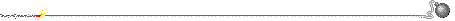
View this page without frames (good for editing or printing)
Complete index ... without frames
Introduction (frames)